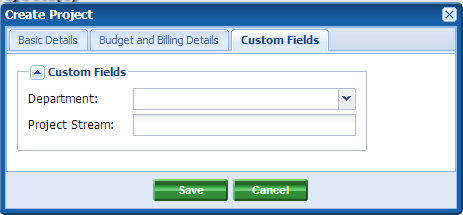Navigate Home> Projects>
As you click on the Projects tab, you will see following visual on your screen.
Click on 'Create Project' button & it will open up a box as follows.
- Enter Project Name (*mandatory)
- Project Description (optional)
- Project Start Date (*mandatory)
- Project End Date (optional)
- Status is the latest field being introduced (options – In Progress, Planning)
- Select Portfolio – here use can select from existing portfolio or enter new one
- Custom Fields (if any. In above sample screen, you can see Department & Project Stream are custom fields. These fields are created by administrator, Click for more details about Project Custom fields)
Import Options
This feature allows project managers to reuse existing project plan, team resources and their assignments as project template. One will notice three options
1. Import Project Plan (just import schedule relative to new start date)
2. Import Project Plan and Team (1 + team and assignment)
3. Import Project Plan, Team and Groups (2 + project group) <will be discontinued>
Project manager can also set budget and billing options as shown below
Once project is created, you will be taken to the Project Workspace tab, where you can check what details you as a project creator have entered. You can edit these details as illustrated in following section.
Important Note |
|
Project manager who creates project becomes ‘project owner’. By default, current "project owner" has exclusive privilege to change project details – like name, description, project portfolio, changing team members, start date, due date; creating and modifying project schedule and performing risk review. ‘Project Manager’ role and privileges in other project The role 'Project Manager' in ZilicusPM means, it can create project and manage projects *owned* by him/her; he/she cannot modify project schedule for other project where he is just team member. This is done to ensure accountability as far as changes to project detail like start date, due date, resources, project schedule and risk review are concerned. ‘Account Administrator’ is NOT super-user in ZilicusPM Same is the case with Administrator role in ZilicusPM i.e. being administrator of ZilicusPM account does NOT give any special privilege to administrator to change any project details in his/her account (except those project for which he/she is project owner). Account administrator in Zilicus is NOT super user who can modify everything in its account. Of course, account administrator has privilege to change project owner for every project in its ZilicusPM account. Neither ZilicusPM gives portfolio owners default permission to modify schedule. If portfolio owner wants some changes to be done by project manager, s/he should inform project manager to get those changes done, rather than doing these changes by himself/herself. This ensures accountability and project manager remains aware of the changes since s/he is the one by default allowed to change schedule. There is an additional functionality Beside project owner if anybody else would like to modify project schedule, the person has to be project team member. There is a way out - please visit this link (https://zilicus.freshdesk.com/solution/articles/1000111994-allow-team-member-to-modify-schedule).
Essentially, ZilicusPM enables project owner to empower project team members to modify project schedule. So when project leader clicks on 'Allow Task Schedule Edit', respective group leader can modify the schedule in that project. When you create new project - you can import existing project schedule and you can opt for third options that let you import these groups as well. | |
About Zilicus
Zilicus offers the best project portfolio management tool ZilicusPM, with robust project management tools capabilities and easy ways to track project management KPI, project dashboard, etc.
Know more about project portfolio management, Gantt chart, best project management tool, project management office, project management tips, project planning guide, project risk management, project scope management, effective project management, project manager guides and know more about Project Portfolio Management Software, Project Management Software Guide.